Click Start > All programs > Netgear Adapter > Netgear smart Wizard > Click the Networks Tab
Select the Network and click Connect.
Here Name for the network Netgear and its configured with wpa-psk security
Type your password and click Apply.
If your network is configured with wep security, then under security select enter key manually and type you wep key and click apply.
Monday, November 1, 2010
Browse > Home /
netgear adapter /
wireless card /
Wireless connection
/ Connect using Netgear Smart wizard
Connect using Netgear Smart wizard
Subscribe to:
Post Comments (Atom)
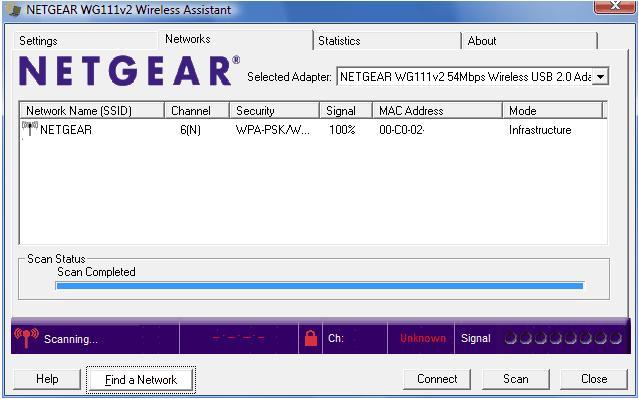

Comments
0 comments to "Connect using Netgear Smart wizard"
Post a Comment