Go to Manage Connection
Turn on Wi-fi
Select setup wi-fi network
Select Scan for Networks.
Shows the list of available Networks
If the Network is secured, it prompts for the security key.
If the connection is successfull it asks you to save the network under a profile Name.
Select Next and Select finish to complete the setup.
Subscribe to:
Post Comments (Atom)






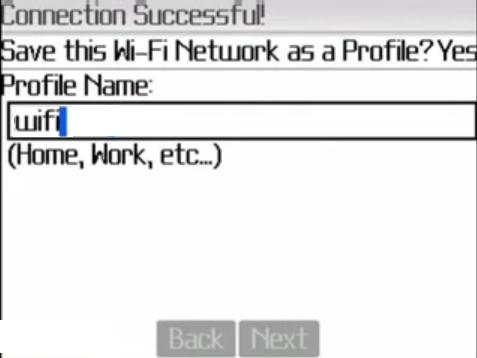
Comments
0 comments to "Blackberry wireless Setup"
Post a Comment