Go to System Settings
Select Network Settings
Under Network settings select configure Network
Under Basic settings select ip settings
Select ip settings to Manual
Select ip address
Enter a ip address to the range of the router and select done
Select Subnet mask
Enter a valid subnet mask and Select Done
Select Gateway
Enter the default gateway address
Select Done to save the IP settings

Under Basic settings select Dns settings

Under Dns settings select primary dns server
Select dns settings as Manual
Enter a Dns server address and select done. Similarly select secondary dns address and assign a static secondary server address.

Select Done to save the dns settings

Test X-box Live connection.










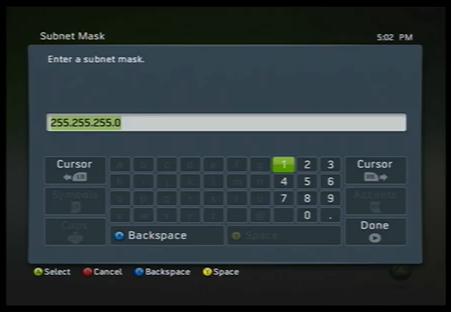
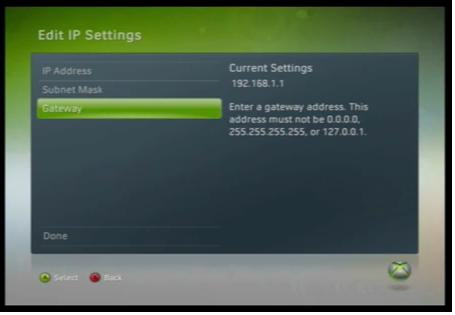




Comments
0 comments to "Assingn Static IP/DNS address"
Post a Comment